
ReusePass: Choose to Reuse
Our Choose 2 Reuse campaign was awarded a 2020 NACUFS Gold Award for Educational Outreach in Sustainability. As a part of this campaign, reusable to-go containers in the dining halls have entirely eliminated the use of disposable containers for take-out meals. Additionally, beverage discounts are available in select locations for reusable cups & mugs. Read below for more information.
#Choose2Reuse
ReusePass: Reusable To Go Containers
We’re partnering with ReusePass on our reusable to-go container program in Chase and Top of Lenoir, so you can take your food wherever you’d like. Have a picnic on the quad or a study night in the library, without the waste. Although we eliminated the use of single-use clamshells years ago, ReusePass adds improved tracking and a streamlined return system – making it easier to be sustainable!
NOTE: We are currently experiencing a glitch in the ReusePass Dashboard where container returns are being captured in the system, but not updating in user accounts to reflect a completed rental. We are working to resolve this issue, and apologize for the inconvenience. In the meantime, please rest assured that you have not been/will not be charged the $5 failed return fine, even if you receive a text about being eligible. To check on the status of your return, you can look in the “Recent Activity” page in your account. Thank you for your patience while we resolve this!
How to use ReusePass:
- Join ReusePass: Visit reusepass.com to create your free account with your phone number and onyen – no app downloads or sign-up fees necessary.
- Rent: Scan your ReusePass QR code at the Chase or Top of Lenoir registers, and the cashier will scan a container to link it to your account. Note: you must use two meal swipes if you plan to dine in and take food to-go. If you are just taking food to go, you only swipe once.
- Enjoy your food on the go! Please do not microwave your container, as it will damage the radio-frequency identification (RFID) tag used to track check outs/returns.
- Return to either dining hall within 3 days to avoid a $5 failed return fine. Just drop it in the return bin by the register and go! Our RFID readers will automatically mark containers as returned when they go through our dish machines.
Important Details:
- Guests can check out as many containers as they’d like at a time – just make sure to return them within the 3 day rental period.
- If you have multiple containers checked out, it doesn’t matter which physical container you return first – the container with the earliest due date will be marked as returned.
- If you want to dine in with us and take food to-go, you must use two meal swipes. After you’ve finished dining in, you can come back to the register to get your to-go container and swipe a second time.
- If you have an All Access Plan, you must account for the 15-minute waiting period between swipes.
- You must use one meal swipe per to-go container.
- If your container breaks, or is accidentally microwaved, don’t throw it out! Reach out to our Sustainability Manager at vlhill@unc.edu before the end of your return period with a photo of the QR code before dropping it back in the return bin. From there, we can either retire the container or replace the RFID tag, and update it in your account so it doesn’t show up as a failed return.
- There is a $5 failed return fee if you do not return your container. We will notify you via email about instances of failed returns, and the fine will be charged to your flex account. If you have insufficient funds, you will have to pay the fine with a credit or debit card. Failure to pay failed return fines will result in account deletion, and you will be unable to use the program going forward.
Read below for FAQs.
Did you know?
Our reusable to-go program allows us to divert approximately 100,000 disposable containers each year!
ReusePass FAQs
If you are just taking food to go, you only need to swipe once! However, if you are dining in with us and taking food to go, you must use two meal swipes as those are two separate meals.
For guests with an All-Access Plan that are dining in and taking food to go, they will either have to use a Guest Swipe or wait the 15 minutes in between the two swipes.
ReusePass is a website application that allows you to check out reusable to–go containers in our dining halls. ReusePass technology allows us to better track rentals and returns, making the check out process as easy as checking out a book from the library!
Visit ReusePass (https://app.reusepass.com/), select the University of North Carolina Chapel Hill, and create an account with your onyen, UNC email, and phone number. Signing up takes less than a minute, and there are no app downloads or sign-up fees necessary!
Pro tip: Add your ReusePass QR code to your Apple or Android wallet, or take a screenshot for easy access!
Once you’ve signed up, you will receive a personalized ReusePass QR code that can be added to your Apple or Android wallet for easy access. When you check out a container, you will scan your QR code at the register, and they the cashier will scan a container to link it to your account. Once you’ve checked out your first container, you will receive an SMS notification from Topanga reminding you about the return window (3 days). You can return the container to either dining hall, and once it runs through the dish machine it will be automatically marked as returned in your account thanks to ReusePass’s RFID technology.
You can keep your container for three (3) days. After three days, your container will be marked as “late,” and you will have 48 hours to return it before your dining account will receive a $5 missed return fee. You’ll also receive a text reminder when your container is late so you don’t forget to return it!
There are return bins located in both dining halls near the registers. All you need to do is drop your container in a bin and carry on with your day! ReusePass has RFID readers on our dish machines, so as soon as they are washed, they will be automatically marked as returned.
There can sometimes be a short delay between when a container is dropped in the return bin, to when they are scanned back in and updated in your account. We account for this before implementing the $5 failed return fee, which is why it’s important to return your container within the rental window. If it’s been more than 3-4 days since returning your container, and it’s still not updated in your account, please email our Sustainability Team at cds_sustainability@unc.edu. In your email, please include your UNC email, the dates the container was checked out and returned, and which dining hall you returned it to.
No – The label on the containers contain a radio frequency identification (RFID) chip and cannot be microwaved. If you need to reheat food, please transfer it onto a plate or a microwavable container.
Microwaving the container can damage the RFID tag on the QR code sticker, which means it won’t be able to automatically be scanned as returned when it goes through the dish machine. But don’t worry, accidents happen! To ensure you are not charged for a failed return, and to allow for continued reuse of the container, please take a picture of the QR code on the container and send it to our Sustainability Team at cds_sustainability@unc.edu. From there, we will coordinate a pick up so that we can replace the container tag and mark it as returned in your account!
ReusePass is mandatory to take food to go from our dining halls, to ensure we are cutting down on single-use food packaging and encouraging reuse.
Open your ReusePass account. Select Due Soon. Navigate through the calendar to see your upcoming returns. Select Missed Returns to view containers you may have forgotten to return. If you have an overdue container, please still return it to us so it can be used again (and again, and again).
Great question! You don’t need to keep track of the exact containers you’ve checked out each day – the container you return first, will go towards the rental with the closest due date.
Example: If you have 3 to-go containers at home and 1 is due today, you can return any one of them to complete your rental, and the one due today will be marked as returned.
We can retire broken containers so they don’t show up as a failed return in your account, so please still bring them back even if they are broken. Accidents happen!
Yes! You can now sign up for ReusePass through WhatsApp. Sign up here and choose your campus, then click on the flag icon to select the applicable country for your phone number and follow the outlined steps.
Make sure you have a WhatsApp account, the WhatsApp app is up to date, and the number in your WhatsApp account matches the number you are using to sign up for the ReusePass program. Email reusepass@topanga.io if you have any questions!
The failed return fee exists to replace the cost of the lost container, and to encourage Reusers to return their containers in a timely fashion so they can get washed and reused. The goal of this program is to ensure continued reuse of our containers, so they are not contributing to landfills or recycling contamination.
If you cannot return your container(s) due to extenuating circumstances, please contact our Sustainability Team at cds_sustainability@unc.edu before the end of your container’s “late window” so we can coordinate a late return and ensure you aren’t charged the failed return fee.
We ask that you scrape out any food residue, but you don’t need to fully wash your container. All containers go through the dish washer to be thoroughly sanitized before use!
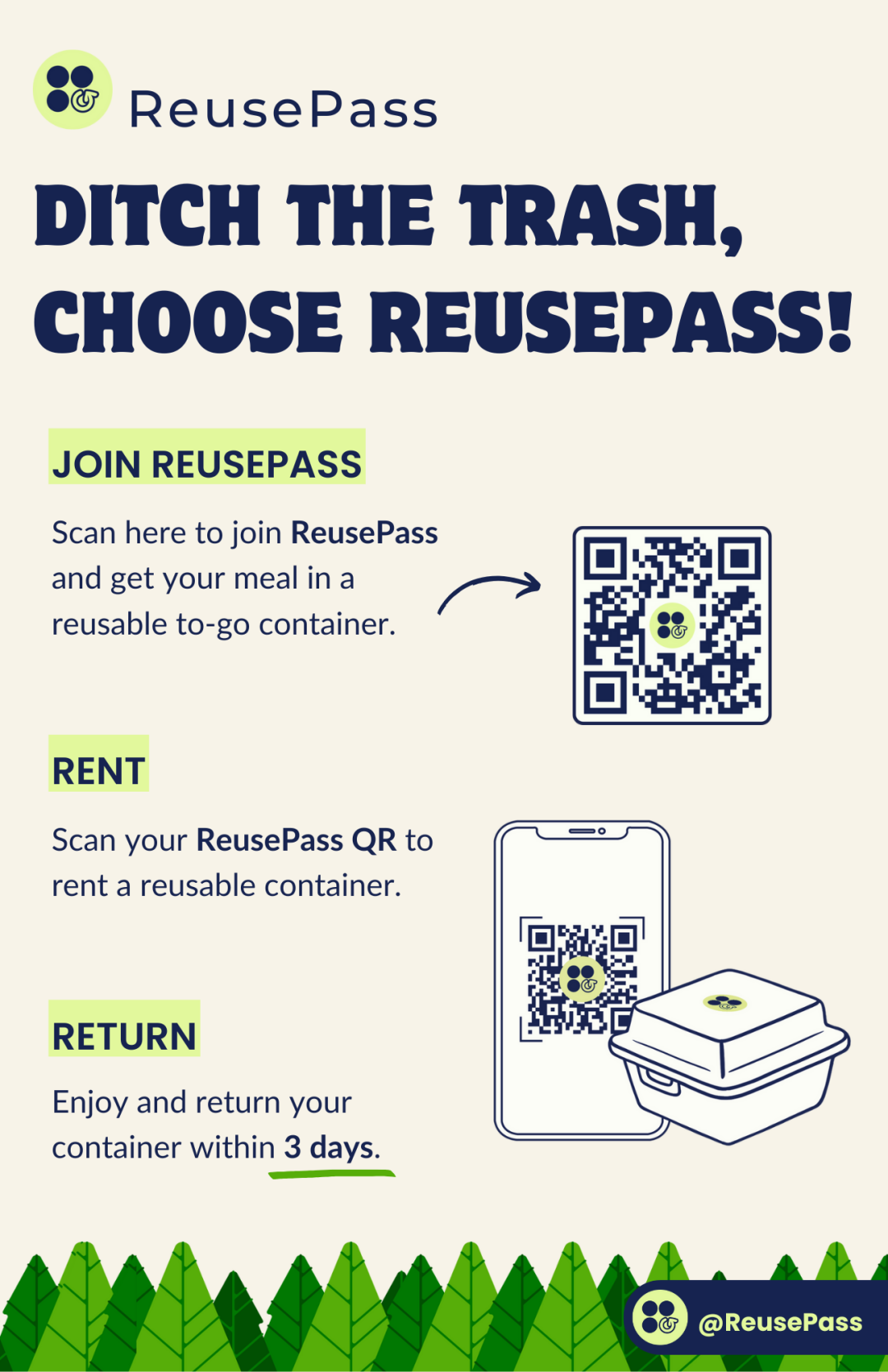
Reusable Bottle & Mug Discounts
- We offer $0.25 discounts for beverage refills at Lenoir Mainstreet, Beach Café, Rams Market, Cafe McColl, Blue Ram, Café Converge, Law Bar, Raynor Food Center, and Atrium Café (up to 16 ounces).
